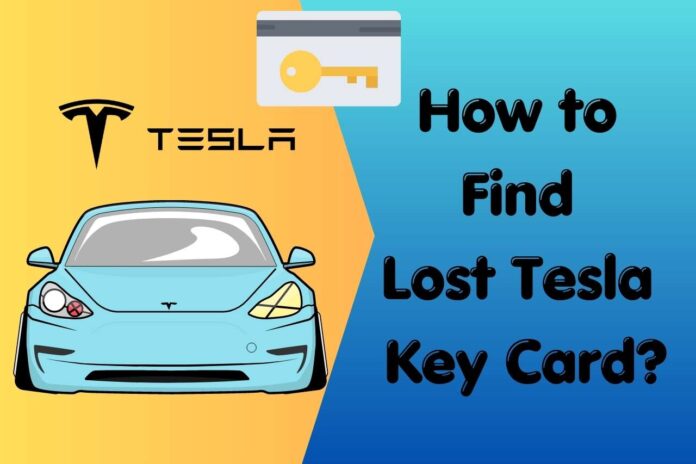The Tesla key card is a replacement for a car key. This key card and phone access are essential to driving a model 3. Model S, 3, X and Y come with two-tesla key cards. And in this article, we will discuss how to find a lost Tesla key card, search for a lost key card, use the Tesla App to find it and other replacement solutions.
This is a contactless card operating with radio frequency or NFC-used app. We use the Tesla key card to unlock and lock the door. These cards are easy to purchase as they are just as cheap as $35 for two of them. These cards are waterproof and can be carried in your wallet. We use these cards with models Y and 3. If the card is lost or stolen, there is a revoke access option in the car menu’s lock section. Using the revoke access, one can press the trash bin icon right next to the lost or stolen card to delete it.
How to Search your Tesla Vehicle for a Lost Key Card?
The tesla key card is a pocket-size sleek card that can be easily misplaced. It is just as bad as losing your debit or credit card. If misplaced or lost, first check inside the car for the key. It can be in your wallet, the side door compartment, the floor under the seats, the dashboard and cup holder, the glove compartment or the side of the seat. Sometimes, the key card may be at your home or office, etc.
If it is nowhere to be seen, one can track the card by using the GPS of the Tesla App. This can be done if the card is in close range of the radio frequency. If unable to find it, even after tracking, better deactivate the card soon with the help of your spare key.
How to Find a Lost Tesla Key Card?
Tesla uses three key types’ the key fob, the key card and the phone key. Usually, you need to remember where you lost the key card to find it. The key card can be tracked through the app only at a short distance range. For example, if the card is misplaced inside the vehicle. Otherwise, the best option is to delete the lost key from the system and get a new card instead. Follow the steps for further assistance:
- When you have lost your key card, remove that key card urgently from the controls. To remove it, go to the touch panel or screen of the car, click on controls and select locks.
- From the keys saved in the device, click on the lost key.
- Now click on the trash bin icon next to that key and delete the key from the system.
- Finally, to authenticate and confirm the deletion, scan an authenticated card or fob.
Remember, if you have only one card and you lose it, it cannot be deleted from the system. Better contact the Tesla service centre for help.
How to Use the Tesla App to Find a Lost Key Card?
As said earlier, Tesla has no system to track lost keys beyond the frequency range. Instead, one can handle the situation with the Tesla mobile app. The summon feature in the app can be used to get the vehicle on autopilot mode. By this, the vehicle can come to you or the location you need the vehicle.
- First, open the Tesla mobile app on your phone. And using the app to unlock the car. This can get you where you need to go. The key card does not start the vehicle. It is used only as an alternative to lock and unlock the door.
- Next, delete the lost key with the help of the fob or spare key. Get an appointment with your Tesla dealer and purchase a new card.
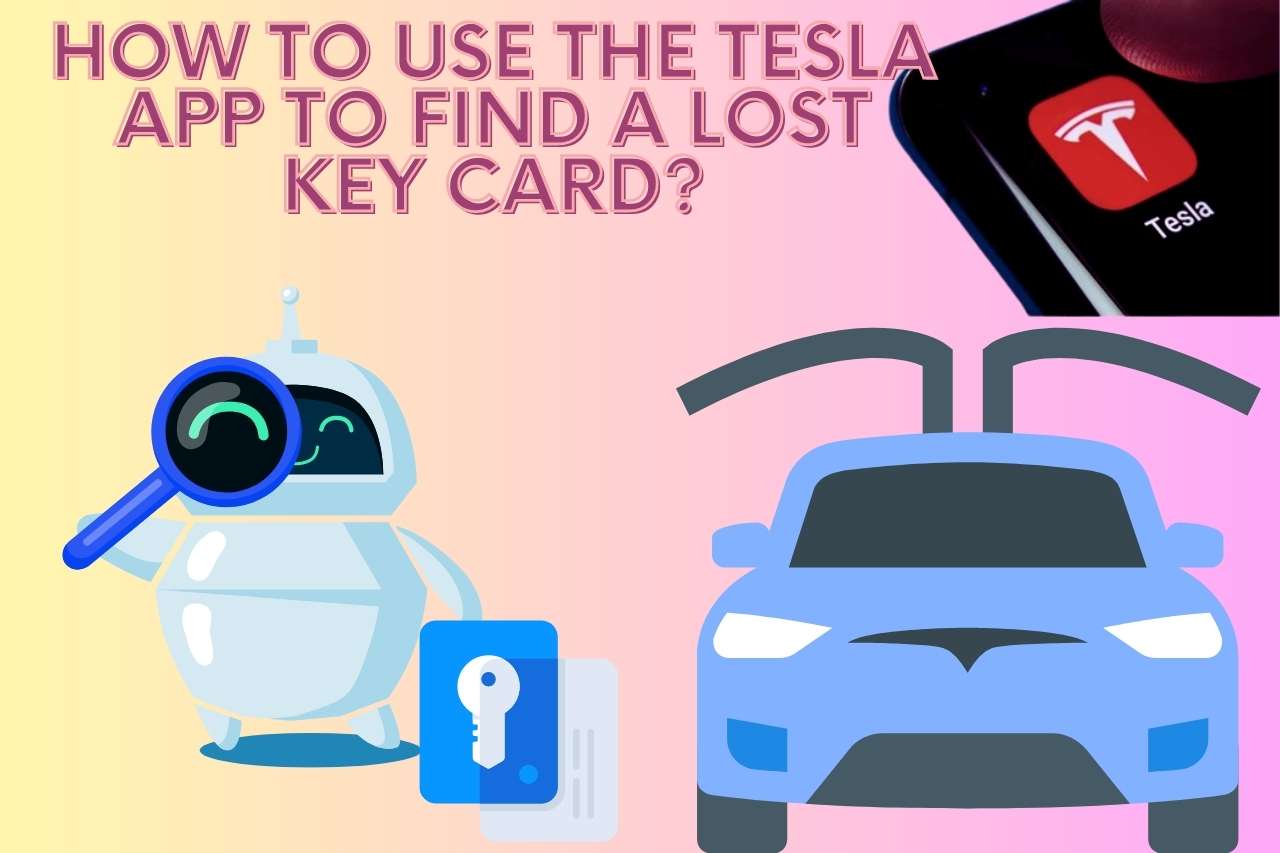
How to Contact Tesla Support for Assistance in Finding a Lost Key Card?
Getting assistance from the Tesla customer service centre is simple. All you need to do is, contact the customer service centre and give the required details about the key card. Tell them about any spare key you have, where you lost it, and when and how you tried finding it. In case you do not have a spare key card. You must go to the service centre and get a new pair of key cards. They will cost $35 each. For this, there are some verification and security checks done. The new card will be programmed for you to use.
How to Replace a Lost Tesla Key Card?
When you lose the key card, deactivate and cancel the lost card first. After doing so, it is better to replace the lost card. There are two ways to replace it, one with a spare card and the other without any spare cards.
- When you have a spare card available, you can purchase one instead of the key card you lost. This can be done by accessing the Tesla website. You cannot buy a single card. It would be best if you bought them in pairs. One can purchase a pair for $35- it has two key cards placed in a wallet.
When you receive the new key cards, follow these steps to activate them.
- The first step is to click on the controls of the tesla screen and go to the ‘locks’ option. Here there the key section. Click on the ‘+’ mark.
- Now keep the new Tesla key card on the top console reader for the card to be recognized.
- Next, place the already authenticated extra card on the reader to activate the new card.
- Finally, click the pen mark or ‘edit’ option and rename the key.
When you do not have a spare key, you can book an appointment with the service centre so that someone can get your key card programmed.
VIDEO CREDITS: CFairTech (CfTesla) YouTube Channel
Tips for Preventing the Loss of a Tesla Key Card in the Future
Here are a few simple tips to help you be mindful and prevent losing or misplacing the key card. Always place the key card back in the wallet as soon as you have used the card to unlock it or have a fixed location in your vehicle or pocket to place the card. And take your spare key card or key fob with you. Do not place the card randomly, such as on the cup holder, centre console or door. It can get lost easily. Keep the app active as well for urgent needs.
Keep Reading: Similar Content You May Enjoy