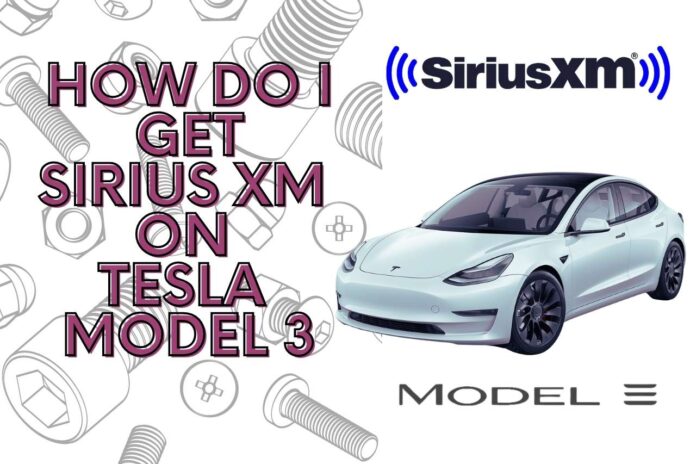SiriusXM is a very popular hardwired music streamer that every vehicle is known to use. And this article, we will discuss what SiriusXM is and ‘ How do I get Sirius XM on Tesla Model 3 ‘.
Tesla doesn’t offer SiriusXM for its model Y and model 3. It isn’t available because Sirius XM is considered a premium feature. Instead, one must connect the phone to Bluetooth, Spotify or a hardwired receiver. Since Tesla considers it a premium feature, it can only be seen available in models S and X. The main reason why Tesla did this is to cut the cost and make the car more affordable to its users.
What is SiriusXM and How Does It Work?
SiriusXM is a broadcasting company located in the United States. This broadcasting company provides both online and satellite radio services. This company provides its users with commercial-free premier sports, music, news, live events, comedy, entertainment and exclusive talk shows. In addition, they provide commercial-free music, sports, and talk programs in Latin as well.
We can experience their service in vehicles, phones and other electronic devices that support the service. They provide a variety of personalized programming commercial-free, such as Howard Stern, Jamie Foxx, Entertainment Weekly, Comedy Central, Pink Floyd, NFL, NBA, NHL, soccer, college sports etc.
How do I get Sirius XM on the Tesla Model 3?
If you are very determined to get Sirius XM on your Tesla Model 3, you can use these few methods to get the tune playing in your car.
The first method, which is also the easiest to connect, is Bluetooth. By doing this, you can connect to Sirius XM through the phone. Many users prefer to avoid these methods, saying it’s a messy way to handle the tunes. They do not like to drain their phone battery. And every time you attend a call on the phone, it will get disconnected.
The other method is connecting your Sirius XM receiver to a Tesla Model 3 directly with an auxiliary jack. When installing, make sure to have these items: an antenna adapter and a Sirius XM adapter: a 2.5 mm extension cable and an adapter cable for FM stations.
Does Tesla Model 3 Come with Sirius XM?
Unfortunately, the Tesla Model 3 does not support this service. They consider Sirius XM streaming service as a premium feature and only add it to models S and X. The main reason for this is to reduce the cost of model 3. If Tesla is to add Sirius XM to its model 3, it will have to incur additional costs to install its hardware components. The reason is Sirius XM does not offer its hardware for free.
So, instead, Tesla has replaced it with other music streaming apps it can fit in to maintain a lower cost, such as Spotify, apple music, Netflix, YouTube, Hulu etc. as a result, Sirius XM does not involve any subscription charges or accounts for Tesla model 3.
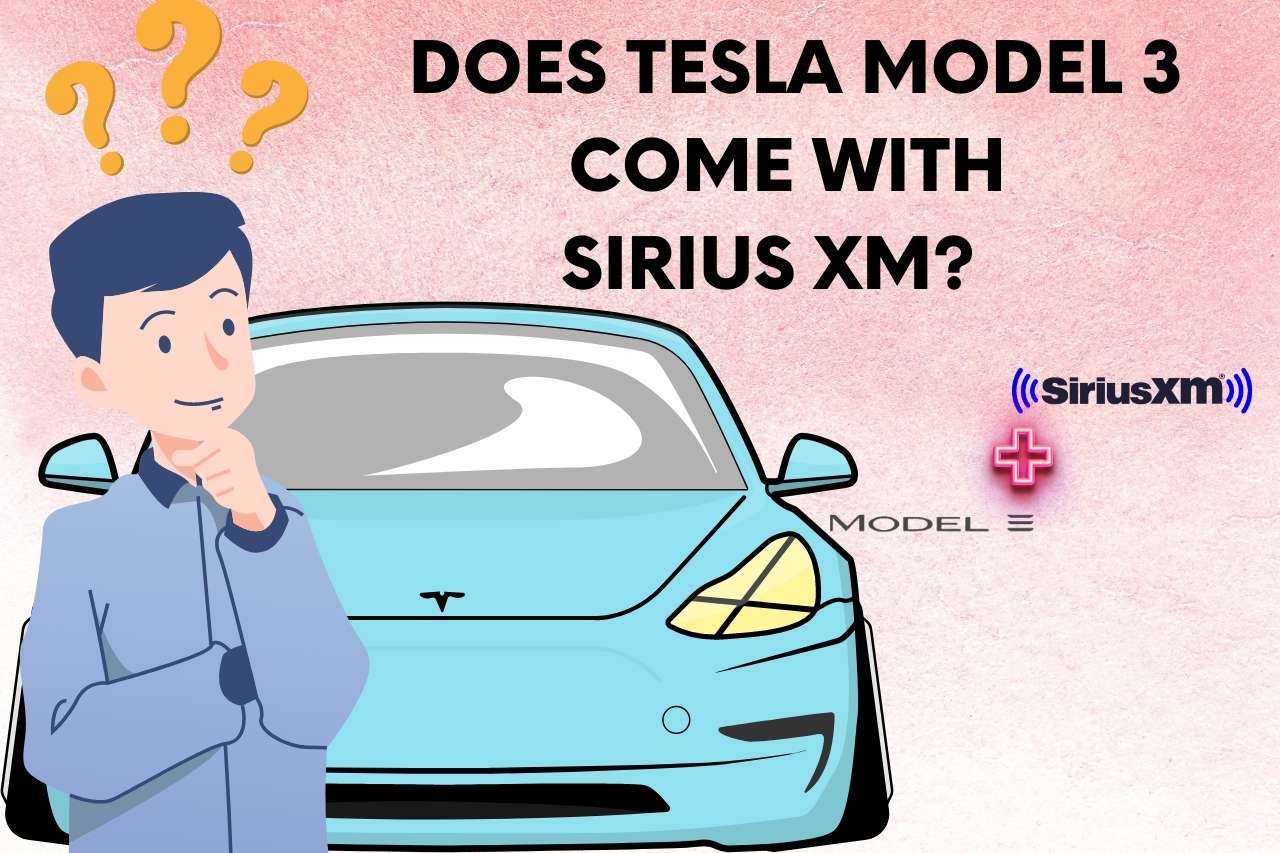
How to Access Sirius XM on Tesla Model 3?
Model 3 does not support satellite radio for Sirius XM, and only two options are available for people who cannot live without Sirius XM on their Tesla model 3. One way is to connect via Bluetooth between the phone and the car, and the rocky hard method is by installing a satellite radio. Here are the steps to follow:
First, get all the components and parts ready; antenna adapter and Sirius XM adapter. A 2.5 mm extension cable and an adapter cable for FM stations.
- Step one is to pull down the FM radio unit found in the C-pillar of your car. Now to embed the Sirius XM satellite radio signal, you need to install 2 of the Sirius XM adaptors connecting the FM signal inside your car. You can directly inject your XM signal into the FM frequency for better coverage.
- To do so as the initial move, disconnect the black and white connectors from the radio unit. Then connect the white one to the female adaptor FARKA. Next, connect the plug from the adaptor to the jack ‘from the FM antenna’ on the direct FM or aux input adaptor. Followed by the female adaptor antenna connecting to FM direct output.
- Next, disconnect the black ribbon while fitting the FM radio unit plug on this adaptor to the white connection line. (This will prevent other strong stations from beating Sirius XM)
- To keep the ribbon connector taped to the boy of your car, use electrical tape and tie it to the body. Now zip-tie the connection wires at the bottom of the FM radio.
- Now you must place and locate the Sirius XM satellite radio antenna in the car. Simply place it diagonally, running from the corner into the rear deck. It does not need to be placed outside on the roof.
- Finally, route the wires behind the side trim and under the rear seat. Next, run this wire to the car’s front with a 2.5mm extension cable. Now get the console out and send the wire from the front cubby by drilling a hole in it. Now run the power wire by routing the cable under the chrome trim piece and around the back of your console. For this, you will have to remove the rubber bumper in the storage area of the main console.
VIDEO CREDITS: JoeCarStuff YouTube Channel
Does Tesla Premium Connectivity include Sirius XM?
The premium connectivity in Tesla provides an all-access three-month trial for Sirius XM only on models X and S. After the trial is over, you can get a monthly subscription plan using the Sirius XM streaming options. To access the music option on your car touchscreen, click on the subscription tab available in your Sirius XM app.
You will have a set of updates ready for your car to use. This depends on your car configuration and location. The update includes accessibility, search, channel suggestion and favorites.
How do I add Sirius app?
There are two ways to get the Sirius XM app into your Tesla. One way to get it is through the Sirius website. Use your Sirius account to log in and easily add the option to your Tesla radio. The other method is by using the Tesla website. Make sure you log in to your Tesla account, click on the radio tab and then press the subscription button available. You will have it accessed in your car. Another way is to connect the Sirius XM app on your mobile device to Tesla via Bluetooth.
What Devices can Stream Sirius XM?
There are many devices available that allow Sirius XM to stream. Some of them; are gaming consoles like Xbox, play station, the Denon, DTS and Yamaha play-Fi. Other smart tvs like Samsung, Sony and LG allow Sirius XM. There are other media players like Sonos, Alexa and Bose that are enabling streaming Sirius XM. Other basic devices include your smartphone and PC.
Discover More: Related Articles You Can’t Miss