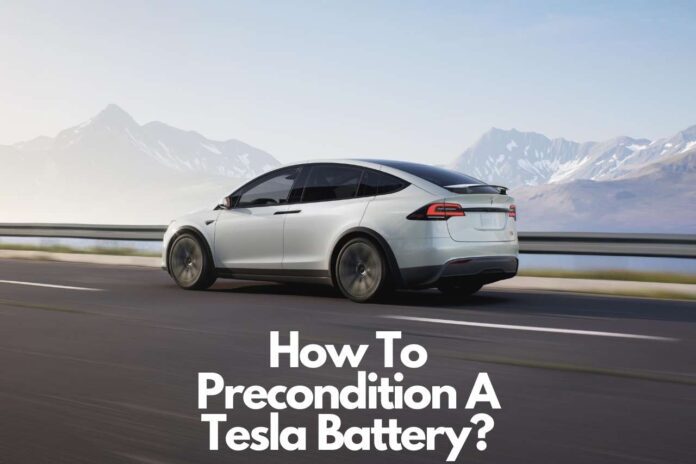Does your tesla take more time to charge than usual. If so, it’s time to consider preconditioning. But how to precondition Tesla battery?
If your battery has been preconditioned, your electric car will operate more effectively and take less time to charge.
What Is Preconditioning And How To Precondition Tesla Battery?
Preconditioning must be finished before getting a result. In order to enable charging in your Tesla, the battery’s temperature must rise.
Batteries that are too cold cannot charge as rapidly as they should. Additionally, they cannot fully refuel while traveling. Additionally, you may reduce your time at the plug and reach that 15-minute goal by preconditioning your Vehicle.
How to Charge Hybrid Battery? Different Methods For Your Consideration – Read Here
But Do You Always Need To Warm Up Your Tesla?
Your Tesla doesn’t need to warm up before using it to charge or drive. We’re focusing more on the advantages this will have on your EV.
Tesla doesn’t suggest that owners always warm up their vehicles before a trip. Preconditioning can be skipped if your daily commute is short and you reside somewhere that doesn’t get chilly.
It is best to precondition your electric Vehicle to enable regenerative braking and increased range, minimize waiting times when you charge, or both.
Simply put, battery cells dislike the cold. It prevents the electrochemical processes required for energy transfer, which invariably results in a lack of power and requires longer charging times.
Three Techniques To Precondition Your Tesla Battery
Now that you know what preconditioning is, you might be thinking of how to precondition a Tesla battery. By adhering to this electric car 101 guide, you may prepare your Tesla battery: Save your battery.
-
- Specifically, maintain a safe pace while limiting abrupt, frequent braking and acceleration.
- Use seat warmers for added warmth and keep the heating to a minimum if feasible.
Aside from these necessities, there are three basic techniques to prepare your battery:
-
Using The Tesla App
Did you realize that the Tesla app gives you Climate Control access?
The interior temperature of your EV can be seen when you choose “Climate” from the Tesla app. You may adjust the temperature to your preference, heat the seats, and activate the front defroster to melt snow and ice.
When Climate Control is turned on, a battery icon with a snowflake will appear for preconditioning reasons.
Selecting the “fan symbol” on your touch screen may activate Climate Control. Hit the fan symbol again and the power button, which will appear under the Climate Control settings, to turn it off.
-
Deciding To Stop At A Local Supercharger
Prepare your Tesla battery for a quicker and more efficient Supercharging experience.
The On-Route Battery Warmup function, which Tesla introduced in March 2019, enables your car to begin heating the battery anytime automatically when you travel to a Supercharger station.
When you are 10 and 25 miles from the SC station you choose from your touchscreen, you will see the notice “Preconditioning battery for rapid charging” on your screen.
When you arrive there, your electric Vehicle’s battery will be at the ideal temperature, allowing you to get the most out of the supercharging session. It will cut the typical charging time by 25% to 50%. (depending on your circumstances).
There’s no need to hold off till the alert or notification disappears after you’ve arrived at the charging station. It will ultimately disappear from your screen; all you have to do is plug in your automobile.
-
Utilizing The Scheduled Departure
The Scheduled Departure function will assist your car in intelligently determining when is the optimal time to start charging and preconditioning before you go.
The schedule will be located at the bottom of the screen. Select Depart At after tapping it.
The departure time may be changed, and it can be set for the whole week or the weekdays. Adapt as necessary to suit your preferences.
Additionally, you’ll notice a switch to disable it.
How Long Does Preconditioning Take?
Preconditioning might take anywhere from 10 to 20 minutes before Supercharging.
It may take some time for your car’s battery to warm up if you don’t have a garage and live somewhere cold. Tesla advises preconditioning for around an hour before driving in these circumstances.
Frequently Asked Questions And Answers
-
When Tesla Is Parked, Do The Batteries Go Down?
Smart preconditioning settings on Tesla batteries cause the car to lose charge even while it is parked. The battery heater will be activated while the cabin is heated.
Good thing is this function is simple to control using the Tesla app. Choose Vehicle from the Settings menu to disable Smart Preconditioning.
And whenever feasible, keep your Tesla plugged in so it can warm up utilizing the charging system rather than draining your battery.
-
Does The Cold Have An Impact On Tesla Batteries?
Extremely cold (-40°F) and hot (+80°F) temperatures have an impact on Tesla batteries.
It’s wise to be aware that charging your EV in colder climates may take roughly twice as long if you haven’t already encountered this.
Any vehicle, whether it is electric or gas-powered, will be less efficient in the cold.
Additionally, preconditioning will speed up the charging process and let your automobile bypass the slower portion.
-
What About Tesla Cars In The Snow?
Snow may be a nightmare as well as something that looks wonderful. The all-wheel-drive drivetrain and two motors of the EV allow them to perform effectively on rough roads.
You may lower it when it’s too chilly and frosty by utilizing the defrosting option from your Tesla app.
Frost on the door? You may give them a fist bump.
The Verdict:
It’s All About Efficiency When you think about how to Precondition Tesla Battery.
Preconditioning is a function that has been provided for a reason, despite some Tesla owners’ claims to the contrary.
It’s a good idea to take precautions when charging your EV when the temperature is below freezing to reduce the possibility of battery damage.
Additionally, you will encounter restrictions on other functions like max charge rate, regenerative braking, range, and total power output without any preconditioning.
Preconditioning may be turned on via Climate Control in the Tesla app, Scheduled Departure, or by simply using your GPS to find a third-party charging station.
Read More :